Grow Google Business Profile Audience: Strategies to Optimize, Engage, and Expand Visibility

Google Business Profiles have become an essential tool for businesses aiming to enhance their online visibility. Whether you’re a local business owner, a digital marketer, or a startup entrepreneur, A well-optimized Google Business Profile (GBP) can significantly enhance your visibility, attract more customers, and drive growth. This guide will walk you through the importance of GBPs, How to Grow Google Business Profile Audience. how to set one up, manage it effectively, and strategies to increase your profile engagement and customer acquisition.
Importance of Grow Google Business Profile Audience
Google Business Profiles (formerly Google My Business) help local businesses appear in local search results, making them more discoverable to potential customers in their vicinity. By providing accurate and comprehensive information about your business, you maximize your chances of attracting local customers who are searching for services you offer.
Benefits of Optimizing Your Google Business Profile

- Increased Online Visibility: Appear in local search results and Google Maps.
- Improved Customer Engagement: Interact with customers directly through reviews and messaging.
- Enhanced Credibility: Verified and updated profiles build trust with potential customers.
- Better Insights: Access to valuable metrics on customer interactions and searches.
Section 1: Getting Started with Google My Business

What is Google My Business?
Google My Business is a free tool that allows businesses to manage their online presence across Google, including Search and Maps. With GMB, you can update your business information, respond to reviews, add photos, and gain insights into how customers interact with your business.
Setting Up Your Google My Business Account
Step-by-Step Guide to Creating an Account:
- Sign In to Google: Use an existing Google account or create a new o
- ne.
- Visit Google My Business: Go to Google My Business.
- Add Your Business: Enter your business name and address.
- Verify Your Business: Choose a verification method (postcard, phone, or email).
- Complete Your Profile: Add business hours, contact information, and photos.
Is Google My Business Free?
Yes, Google My Business is free to use. However, there are paid features like Google Ads that can further enhance your visibility.
Section 2: Managing Your Google Business Profile

Understanding Google Business Profile Manager
Google Business Profile Manager is the dashboard where you can manage all aspects of your profile. It offers tools and resources to help you optimize your listing, track performance, and engage with customers.
Optimizing Your Google Business Listing
Importance of Accurate Business Information:
Ensure all details like your address, phone number, and business hours are correct. This helps customers find you easily and builds trust.
Tips for Enhancing Your Business Listing for Better Visibility:
- Add High-Quality Photos: Showcase your products, services, and premises.
- Use Keywords: Include relevant keywords in your business description to improve search rankings.
- Post Regular Updates: Share news, events, and offers to keep your profile active.
ALSO READ ABOUT UPWORK AI JOBS
Section 3: Strategies to Increase Profile Engagement & Grow Google Business Profile Audience
Enhancing Your Business Profile
Tips for Creating a Compelling Business Profile:
- Write a Clear Description: Explain what your business does and what sets it apart.
- Highlight Unique Selling Points: Mention any unique features or services.
- Keep Content Fresh: Update your profile regularly with new photos and posts.
Adding Photos, Posts, and Updates:
High-quality images and regular posts can attract more views and engagements. Share updates about new products, special offers, or events to keep your audience informed and engaged.
Increasing Google Business Profile Views
Strategies to Boost Profile Visibility on Google Search and Maps:
- Encourage Reviews: Ask satisfied customers to leave positive reviews.
- Use Google Posts: Promote events, offers, and updates directly on your profile.
- Engage with Customers: Respond to reviews and questions promptly.
Best Practices for Attracting More Views and Interactions:
- Ensure your business information is complete and accurate.
- Regularly update your profile with fresh content.
- Use relevant keywords in your posts and descriptions.
ALSO READ ABOUT UPWORK AI JOBS
Section 4: Leveraging Google My Business for Customer Acquisition

Engaging with Customers
Using Reviews, Q&A, and Messaging Effectively:
- Respond to Reviews: Show appreciation for positive feedback and address any concerns in negative reviews.
- Utilize Q&A: Answer common questions to provide quick information to potential customers.
- Enable Messaging: Allow customers to message you directly from your profile.
Importance of Responding to Customer Feedback:
Engaging with customers shows that you value their input, which can build loyalty and trust.
Using Google My Business Insights
Understanding Metrics to Improve Performance:
Google My Business Insights provide valuable data on how customers find your business and interact with your profile. Use this information to adjust your strategies and improve performance.
Adjusting Strategies Based on Performance Data:
Analyze metrics such as search queries, views, and actions taken on your profile. Use these insights to optimize your business information, posts, and engagement strategies.
Conclusion
Optimizing your Google Business Profile is a powerful way to enhance your online visibility, engage with customers, and drive business growth. By following the steps and strategies outlined in this guide, you can effectively grow your audience and leverage your profile to achieve your business goals.
Summary of Key Takeaways on Growing Your Google Business Profile Audience:
- Optimize your profile with accurate information and high-quality content.
- Engage with customers through reviews, Q&A, and messaging.
- Use insights to continuously improve your profile’s performance.
Future Trends in Google My Business and Online Business Profiles:
Stay updated with new features and trends to keep your profile competitive. The focus is shifting towards more personalized and interactive customer experiences.
By following these steps and strategies, you can effectively grow Google Business Profile audience and leverage the platform to drive customer engagement and business growth.
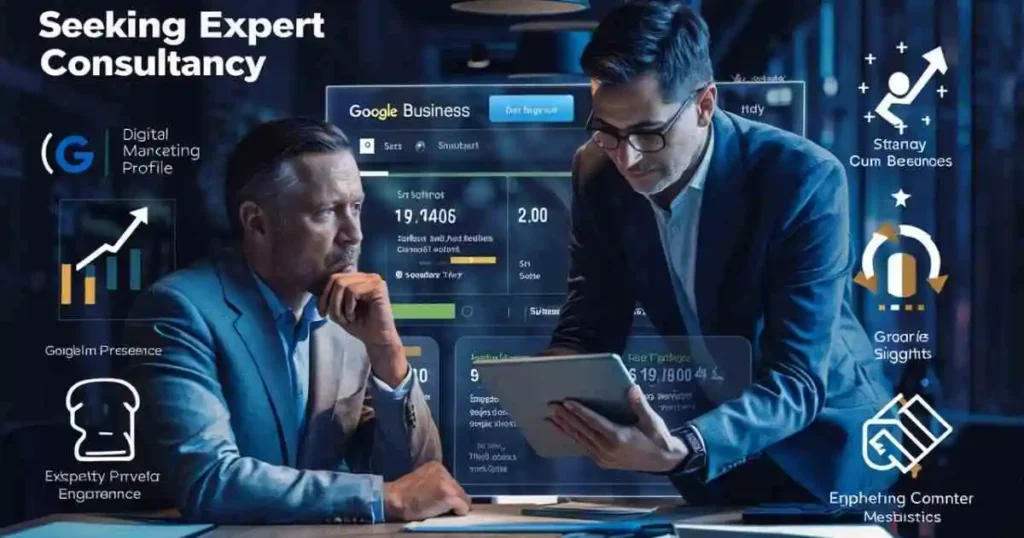
Ready to take your Google Business Profile to the next level? Contact us today!
Frequently Asked Questions about Google My Business and How to Grow Business Profile Audience
Q: What is Google My Business?
A: Google My Business is a free tool that helps businesses manage their online presence across Google, including Search and Maps. It’s essential for businesses aiming to grow their Google Business Profile audience.
Q: Is Google My Business totally free?
A: Yes, Google My Business is completely free. There are no charges for creating or managing your profile, though there are paid features like Google Ads that can further enhance your visibility.
Q: How do I access Google My Business?
A: To access Google My Business, you need to sign in to your Google account and visit the Google My Business website. From there, you can manage your business information, respond to reviews, and post updates.
Q: How do I set up a Google My Business account?
A: To set up a Google My Business account, visit the Google My Business sign-up page, enter your business details, verify your business, and complete your profile with accurate information and photos.
Q: What is the Google Business Profile Manager?
A: Google Business Profile Manager is the dashboard where you can manage all aspects of your Google My Business profile. It offers tools to optimize your listing, track performance, and engage with customers.
Q: How do I log in to my Google My Business account?
A: You can log in to your Google My Business account by visiting the Google My Business login page and entering your Google account credentials.
Q: What is a Google business listing?
A: A Google business listing is the public profile that appears in Google Search and Maps, providing important information about your business such as address, phone number, hours, and reviews.
Q: Is Google My Business still a thing?
A: Yes, Google My Business is still active and widely used by businesses to manage their online presence and grow their Google Business Profile audience.
Q: How do I get Google My Business support?
A: Google My Business support can be accessed through the Help section of the Google My Business dashboard, where you can find resources, FAQs, and contact options for further assistance.
Q: How do I increase Google Business Profile views?
A: To increase your Google Business Profile views, optimize your profile with accurate information, high-quality photos, and regular updates. Encourage customers to leave reviews and use relevant keywords in your descriptions.
Q: How do I get my business profile higher on Google?
A: To get your business profile higher on Google, ensure your profile is fully optimized, use keywords relevant to your business, gather positive reviews, and keep your information up to date.
Q: How do I make my Google Business Profile visible to everyone?
A: Make your Google Business Profile visible to everyone by completing all sections of your profile, adding photos, posting updates regularly, and engaging with customer reviews and questions.
Q: How do I use Google My Business to get more customers?
A: Use Google My Business to get more customers by optimizing your profile, responding to reviews, posting regular updates, and utilizing the insights provided by the Google Business Profile Manager to adjust your strategies and improve visibility.








